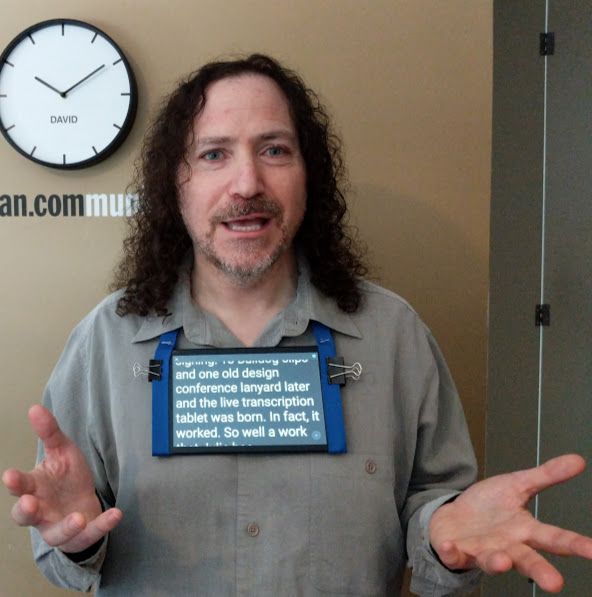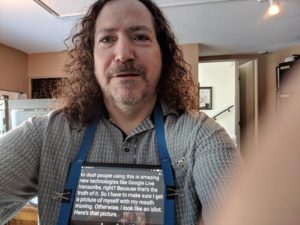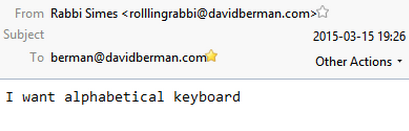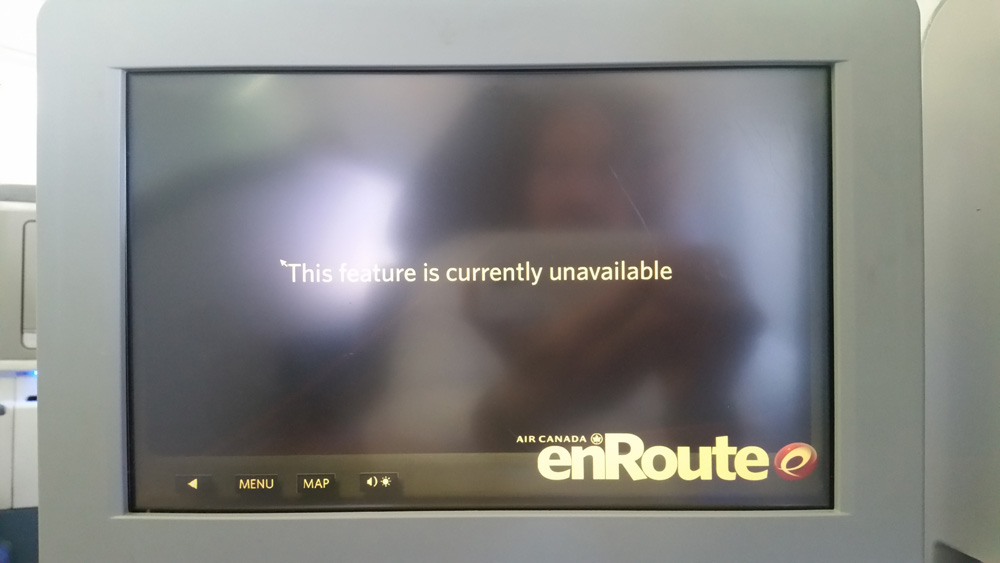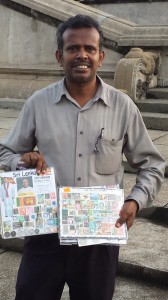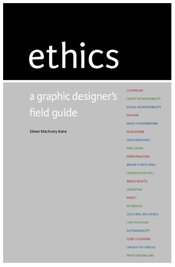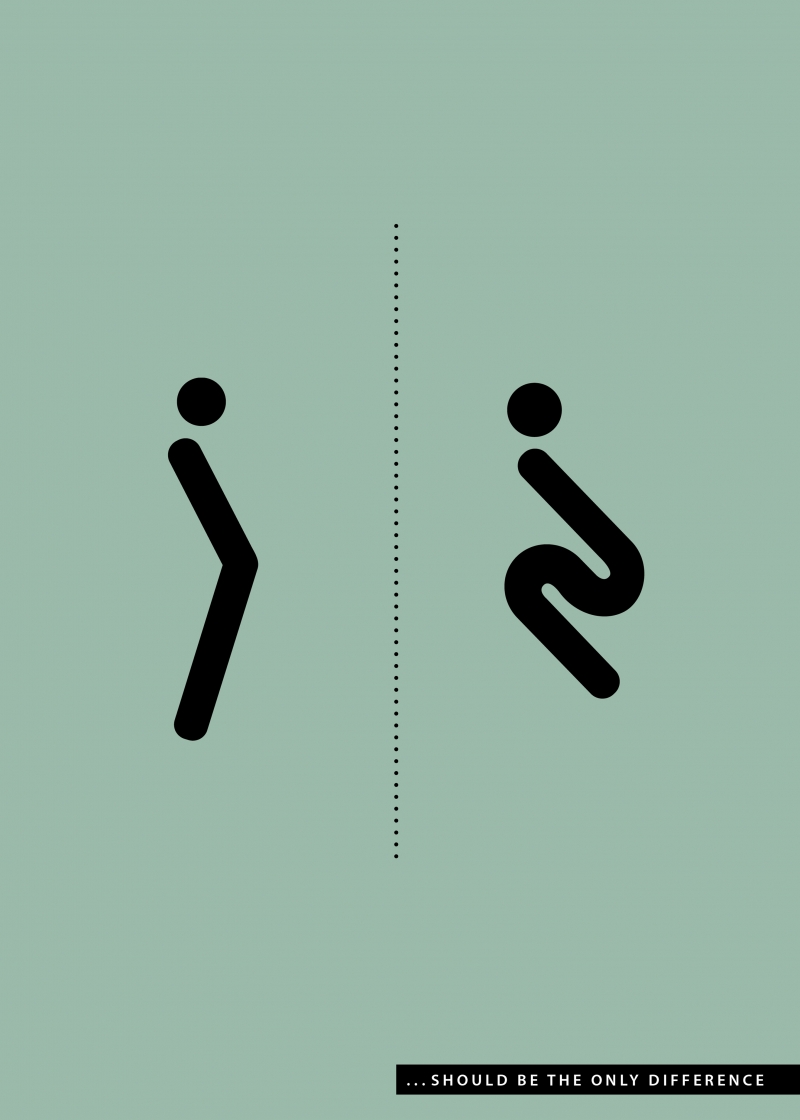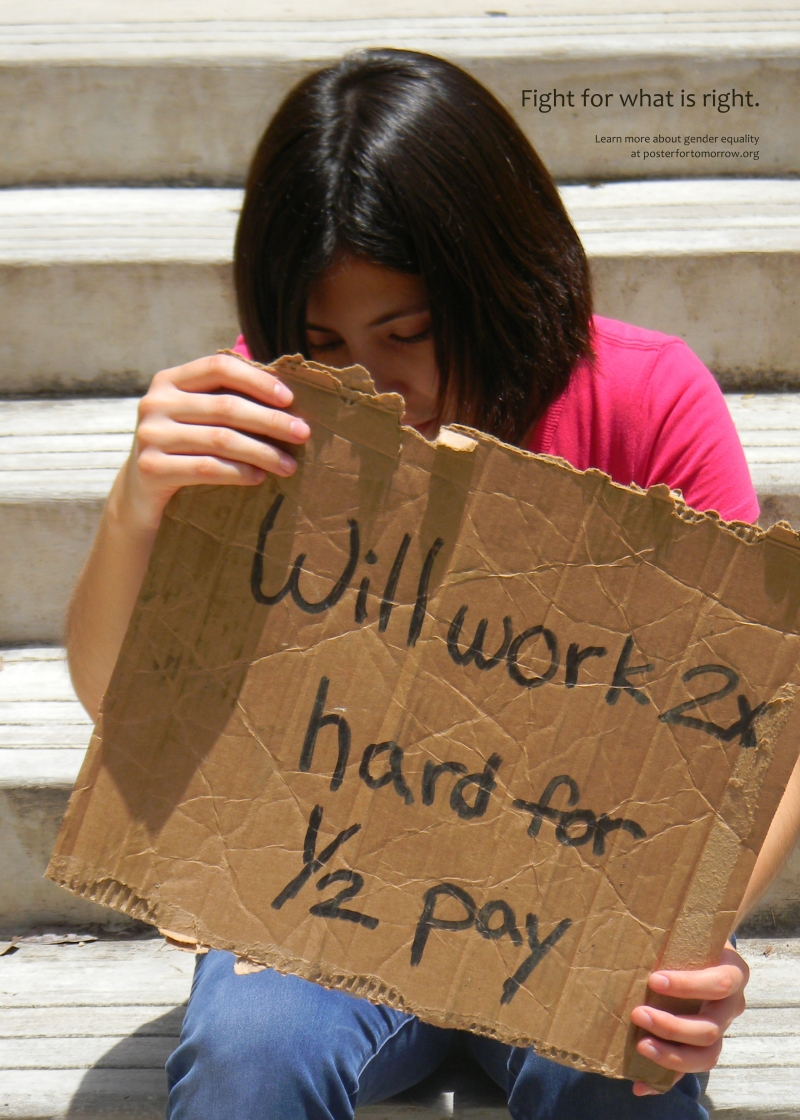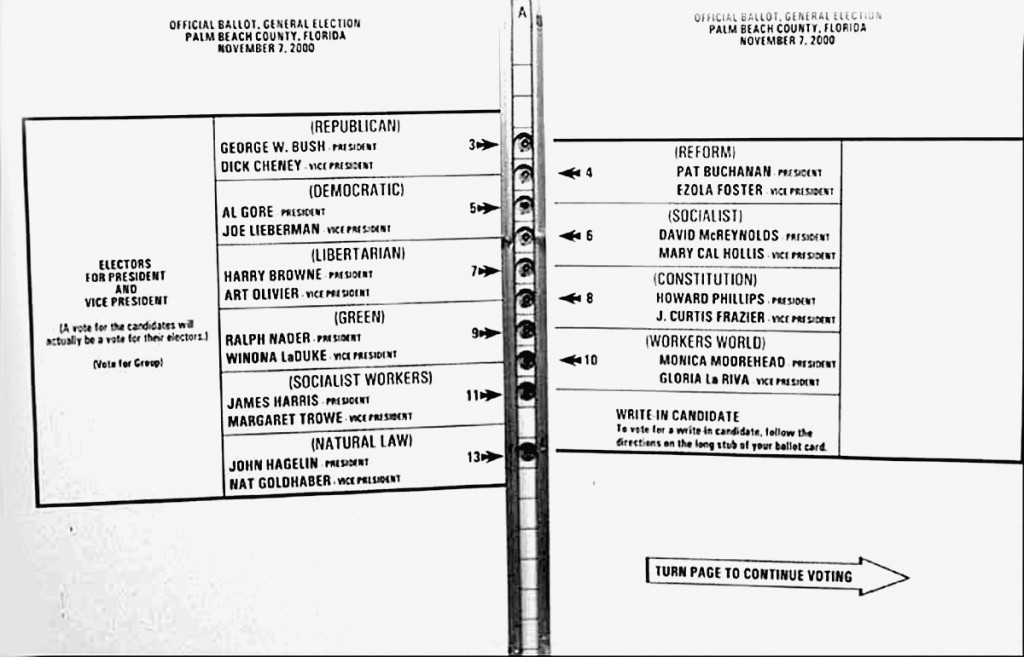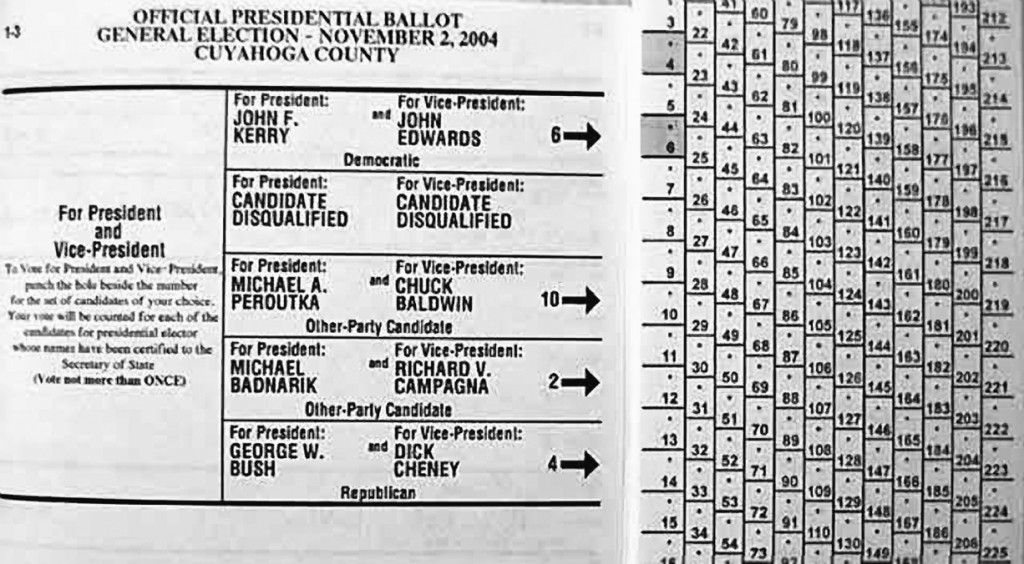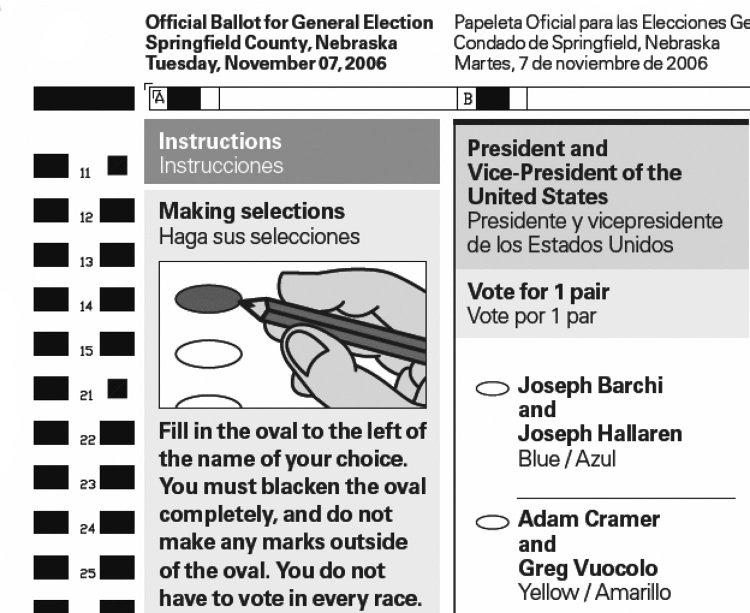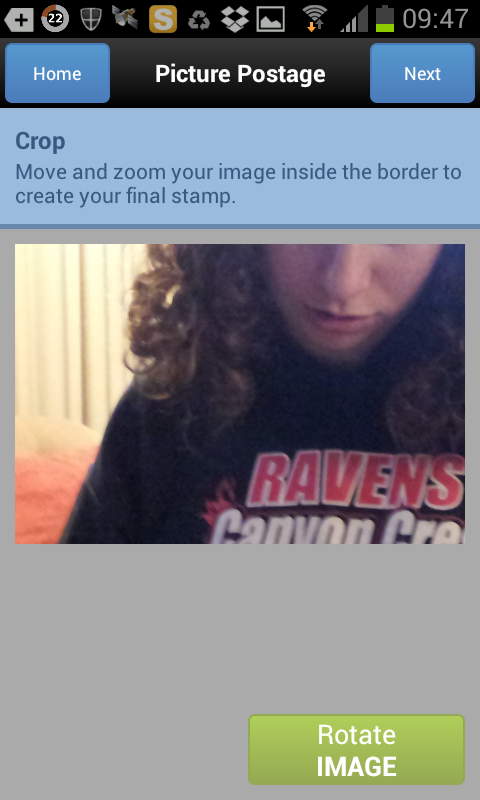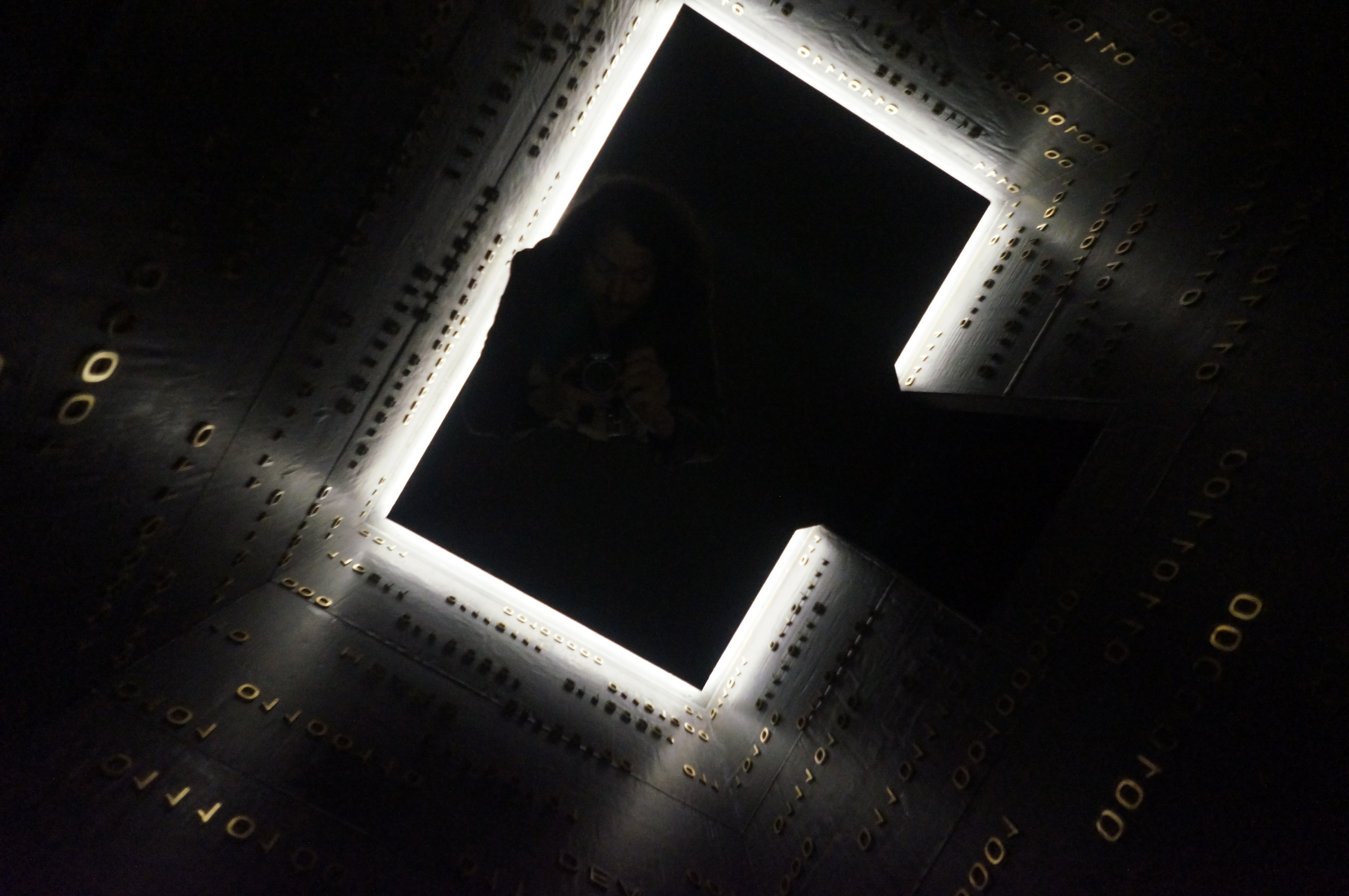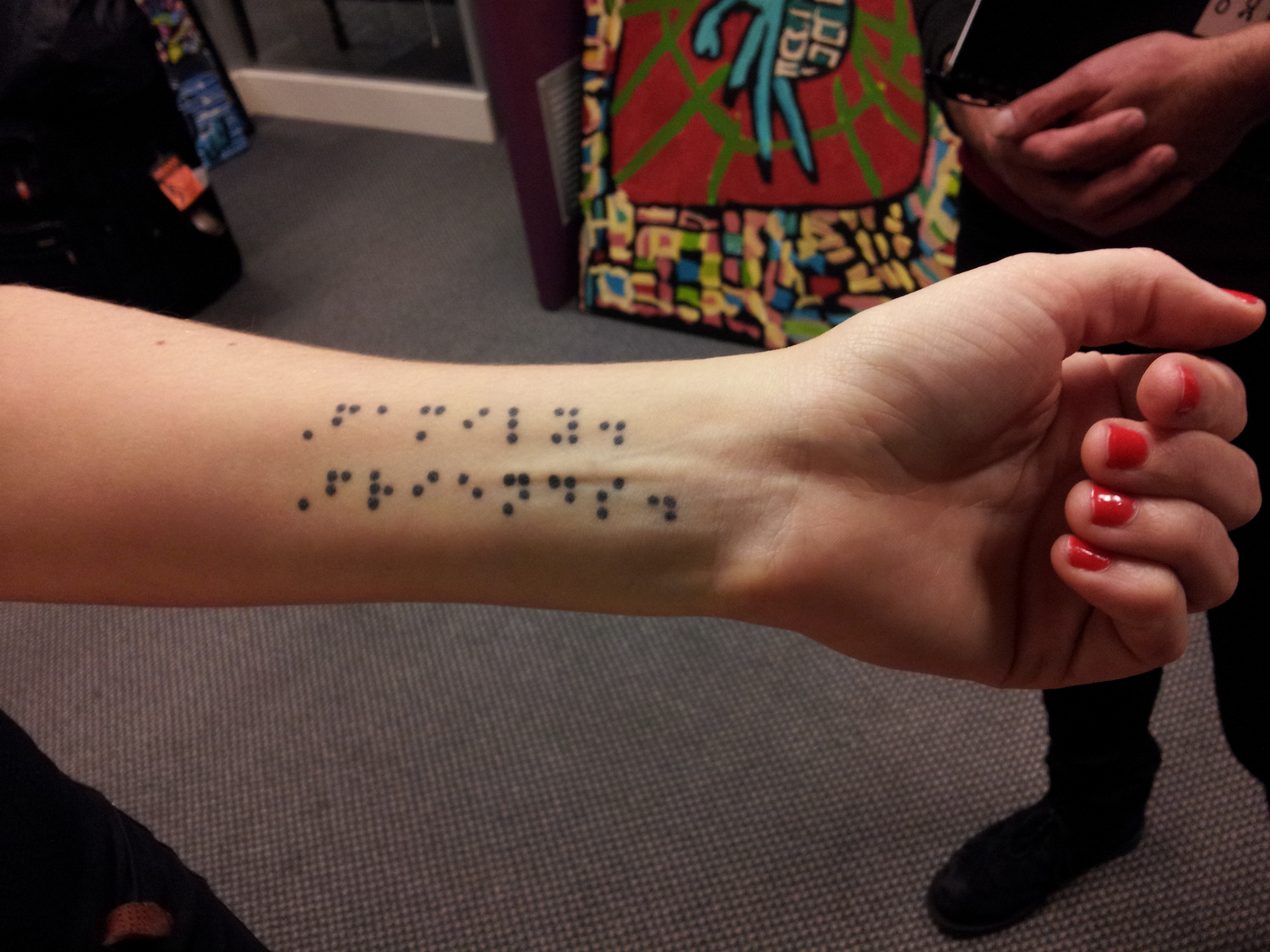This is a transcript of the video What Your Higher Ed Institution Must Do to Meet 2026 eAccessibility Deadlines | Explorance Webinar
Hello, everyone, and welcome. My name is Erin O’Connor and I am the Senior Field Marketing Manager at Explorance and we’re so glad you could join us.
Today’s webinar is all about understanding what your higher education institution is required to do In order to meet the latest regulatory deadlines for e-accessibility.
And we’re excited to explore how improving digital accessibility practices can unlock better learning and evaluation outcomes for everyone at your institution.
Now, it’s my absolute pleasure to introduce our guest speaker today, David Berman. David is recognized as one of the world’s foremost experts on accessibility. Over his remarkable career, he has been invited to speak, coach, and train in more than 60 countries, helping both public and private organizations build more inclusive digital experiences.
He plays an active role in shaping global accessibility standards, contributing his expertise to organizations around the world.
Beyond his impressive background, what truly stands out is David’s passion for empowering teams to create digital content that’s not just compliant, but truly inclusive and impactful. So without further ado, please join me in welcoming David Berman.
Thank you so much, Aaron. I’ve, um… Look, I’ve worked with educators.
And developers. Five continents on making their websites, their apps, their documents accessible, and I can tell you Every school we’ve worked with is afraid that it’s going to be expensive. It’s going to make our products Not as cool as they were.
And indeed, that could happen if we don’t know how to approach it. Now, my story is… And my first week, imagine, we can imagine for a moment, do you recall your first week?
In higher ed. Because I remember my first week, my first job as a designer was at Carleton University.
And I didn’t know anything about accessibility. And when I first learned about regulations, I was a bit terrified. However, I promise you that I can show you how we can create better learning outcomes for everyone in a way that actually drives down costs.
With no trade-offs. But first, some ground rules. So we’re in a platform called Zoom Webinar.
And so whether you’re on Windows or Mac OS or on a tablet, your Zoom webinar interface should be presenting my camera And my shared slides.
As well as broadcasting my voice. So if any of that’s not working as you desire, please do ask for help.
How do we ask for help? Well, in Zoom webinar, just like in any Zoom meeting, you can use the chat.
So please use the chat for help. And in the window choose all panelists and part of the Explorance crew will come to your rescue. Now there’s also a q a panel in Zoom webinar.
So if you have questions about e-accessibility please post them there. You have the option of posting them anonymously or having your name on them.
And finally, if you want to raise your hand, just like in a real room, raise your hand if you have anything you want to share.
And we’ll invite you to express yourself via the Q&A. So in Zoom webinar, raising hand button It’s Alt Y on Windows or Option Y on Mac OS.
Now, regarding audio and video. We urge you to… You can dial into the audio if you can’t use the web interface For video, if you’d like to be able to pin more than one person such as you I’ve brought an interpreter with you.
Then please ask our team to allow multi-pin access. Regarding closed captions.
If you… want closed captions.
You must… turn on the closed caption feature in Zoom.
And so the way you do that is in the interface, select Show Captions from from the taskbar.
And then… If you’re not seeing a show captions down there. Then instead go to the more button with the three dots go to the captions menu and choose To show captions. You can also from that same menu Choose to view a full transcript.
And that’s in addition to the captions that will be Coming up.
So back to Carleton University, though, where I had my first week in higher ed. Carl University was built after the Second World War and it has three miles of tunnels underneath it. And because it’s cold. I’m up here in Ottawa
And it’s cold here. And so in the winter, everyone enjoys the tunnels. And some argue that the tunnels were also created to help veterans from the Second World War be able to enjoy university.
Now, the tunnels were such a draw for people with mobility challenges that it triggered Carlin University.
To become the most accessible university arguably in North America. And I was fortunate enough to land there.
But the history The history of accessibility In higher ed is something we should all be very proud of.
One could argue that Digital accessibility and accessibility legislation was actually invented in North American campuses.
And we are just the next step in that journey. So again, the 1940s After the Second World War, the University of Illinois was the first to put curb cuts on campus.
And in the 1970s, students from Berkeley UC Berkeley were the ones to get curb cuts, not just installed in campus, but at the city Where Berkeley is located in Berkeley.
1973, this amazing guy, Ron Mace. At the University of North Carolina. Invented the idea of universal design. Which is, of course, applied to both the built environment as well as to online experiences.
And that triggered legislation in North Carolina, which helped everyone. In the 80s… Going at university, the only liberal arts college for… Deaf people in the world In the 1980s was still… run by a hearing board of directors.
And I met this guy who I asked and was telling me about his first week at university.
And Alex Leffers. Alex didn’t even know sign language. He arrives at Gallaudet. First week of university, there’s this protest going on because the students have taken over the admin building demanding that the next president of the university be someone
Who is deaf. And in that week, they march on the Capitol because Gallaudet’s about a 30-minute march to the Capitol and they march in the Capitol. And some people argue that that sequence of events leads to President George Bush Sr.
Signed in the Americans with Disabilities Act in 1990. Arguably one of the most powerful pieces of human rights legislation in the history of civilization.
In 1999, WICAG, Now, WCAG is something we’re going to be talking a lot about. In fact, our path Our path goes through WCAG because what we’re going to do today is once we finish this quick journey of context, we need this context to understand how we draw the line between the musts and the shoulds.
By knowing how this legislation came about. Every regulation, whether you’re in Canada, whether in the US, I know we have people here from Greece and Albania and Australia even.
However, we’re focusing on North America today. Every piece of legislation references some version of WCAG. So we’re going to unpack that to make sure we all understand it.
Then we’ll look at the regulations. First in Canada for just a few minutes because it’s very straightforward.
And then we’ll spend most of our time going deep on the latest legislative changes in America.
And then we’ll talk a little bit about next steps and how to create a strategy campus-wide no matter where you are. So anyway, back in the 1990s, my friend greg And Wendy Chisholm from the University of Wisconsin actually invented WCAG.
And of course, they started something. They didn’t know how big it was going to be. In 2006? These steps lead to in New York, the UN Convention on the Rights of Persons with Disabilities being signed by 163 countries.
In 2010, President Obama signs the Plain Language Act, which applies to federal departments and agencies.
And then in 2018, The Marrakesh Treaty is signed by President Trump. And being the final signatory on an international treaty that allows Textbooks, for example, to be converted into accessible formats without trampling on the copyright rights of the people who hold the rights. In 2019, Canada, we built our own Accessible Canada Act standing on the shoulders of excellent work
That ain’t been done south of our border. And so in order to understand the regulations we’re going to be unpacking for all of those acts.
We need to… first understand what WCAG is about. Wcag, WCAG stands for the Web Content Accessibility Guidelines.
And for those of you who are unfamiliar with it, the one thing you really need to understand is the levels. So WCAG You’ll hear about WCAG level A, WCAG AA, WCAG triple A.
Well, any legislation we see in the world today reaches for double A. And if you’re AA, you’re automatically also single A. The triple a things are useful, but there’s no regulations on Earth that call for triple A accessibility.
And so from here on in, we’re talking about various versions of WCAG, We’re focusing on the AA level, and that’s the level where if you don’t follow the standard.
Some people will find it difficult. To be able to use your products. Now, WCAG is made up of a series of what are called success criteria.
And in WCAG 2.0, there’s 25… of these success criteria at level A, And there’s another… 13 at level AA, which means you’re going to be WCAG 2.0 AA conformant You need to do 25 plus 13 success criteria. So that’s 38 rules you got to follow. And unless you cover them all, you can’t see the entire website or the entire
Textbook or the entire app is WCAG 2. Conformant. And WCAG 2 is a standard I’m showing now, I’m showing a chart and the chart shows a list of regions and countries in the world and demonstrating that every one of them without exception uses some level of WCAG.
To fulfill their regulations. Now, currently, WCAG 2.1 is most popular on Earth Even though the current regulations in place today where deadlines have already passed in America and in Ontario and some other regions Still call for WCAG 2.0, but I want you to be aware of the difference because I realize many schools
Have already conformed to WCAG 2.0 AA because there are laws saying they had to do that. And now they just have to perhaps move up to 2.
Where others perhaps haven’t conformed at all, or you have a new product and it hasn’t conformed at all.
So it’s reasonable that people who haven’t heard about 2.1 before can be quite scared. They’re saying, oh no, I spent 15 years learning WCAG 2.0. Now I’ve got to deal with a whole new thing.
Well, I have great news for you WCAG 2.1 uses the same level A, AA, triple A thing. It’s just that WCAG 2.1 has a total of 50 success criteria, five zero success criteria at level A and double A, and therefore you have to follow 50 rules.
But the beauty of it, and I’m showing a Venn diagram right now demonstrating how WCAG 2.1 completely encompasses 2.0.
That is all WCAG 2.1 is, is WCAG 2.0. To the letter, like… grammar errors in 2.0 were not corrected.
So all of the 38 success criteria in 2.0 are untouched part of 2.1 And then another 12, level A and AA success criteria were added.
So what we have now is WCAG 2.1 has 50 success criteria. However, if you’re already conforming.
To WICAG 2.0 AA, you only have to worry about the new 12 success criteria.
And so I’m showing a slide now which lists all 50. And we’ll be sharing a highlight deck after the show within the week, an accessible highlight deck.
You don’t have to scribble this down, but we’ll provide you this list of all 50. And what I’ve done is I’ve used various techniques to highlight the new 12 that are in WCAG 2.1.
Now, I’m now showing a list of regions on Earth that have embraced 2.1. And which now includes the US, includes Canada, includes Greece, includes all of the EU.
And… About the EU.
They developed something called EN301549. Now that’s quite a mouthful.
But the important thing you need to know is that if you, let’s say I have a vendor who’s saying, yes, our product is EN301549.
Conforming, then EN301549 simply points to WCAG 2.1 AA, or it does right now.
And then sometime in 2026, it’s going to be updated to point to WCAG 2.2.
So even if you don’t have regulations, the point to point Two, it’s good to know.
That just like 2.1… And 2.0, just 2.1 completely encompasses 2.0?
2.2 completely encompasses 2.1. And the reason I’m dwelling on this is because let’s say you’re licensing Explorance Blues course evaluations.
It’s going to be fully conformant to WCAG 2.2 AA by the end of this calendar year.
Because, of course, Explorance has lots of clients in Europe as well. And so when you see a declaration from Explorance saying that blue course evaluations is 2.2 AA conformant, that also means it’s 2.1A conformant.
And all of the regulations we talk about today point out that yes, we don’t mind if you conform to a higher version of WCAG.
Rather than the one we name in our legislation. In fact, Canada in the last year, last October, developed a version of EN301549, which is also in French because in Canada we’re officially English and French.
Bilingual and so now there’s also a Canadian edition of Eon 301549 And again, be not intimidated. It’s the exact same words.
As the European standard. It simply has a French equivalent. Which is equally as powerful.
So again, 2.2 adds just six new success criteria. So if you decide to go on and get into 2.2, because someday you will.
Or you may say, hmm, we’re going with 2.1A now. Maybe while we’re at it, we might as well add it because The gap between 2.1 and 2.2 is far smaller than the gap between 2.1.
And 2.0. In fact, it only adds six new success criteria At level A and AA. So if you want to go there Now you’d be looking at 56 success criteria. But the key thing I want you to remember is
2.2 is just as good as 2.1 in terms of conforming with regulations.
That call for 2.1 or 2.0. Now, I said it would be pretty quick to go through what we got going on in Canada. And that’s because… Canada legislates education on a province by province. There is no federal department of education and so specific provinces, six of them, I’m showing a list of six provinces
That have provincial accessibility acts And yet only two of them actually make a designation regarding WCAG conformance.
The first one is Ontario, where I’m living. Right now. And Ontario schools in Ontario all schools, including higher ed, had to conform with 2.0 AA Already by 2021, because Ontario was the first place on earth to make accessibility the law, not just for government
But for businesses and NGOs. And rather, the next deadline in Ontario is that every two years.
Colleges and universities need to make a report in that you’re still conformant because you maybe invented new stuff.
So all of our people in our audience today from universities and colleges in Ontario Your next deadline is December 31 of this year.
And it’s simply confirming again to the province that you’re still in compliance with the law.
Now, Manitoba is the other province in Canada who also has regulations that point to WCAG.
And Manitoba started off with 2.1A. It’s a newer regulation. And the deadline for educational institutions was already last year, May of 2020.
For 2024. So if you’re in Manitoba. You should already be in conformance with WCAG 2.1A. So then I’m swinging now back, going down south of the border, and now I’m in America.
Now, most American states have some level of e-accessibility laws as well. In fact, the majority of them do.
So for example, in California. We have a law which includes public universities that declares, as of 2019 that public universities in California needed to conform to WCAG 2.0 AA, and it also specifies OR 2.1 or 2.2.
In Colorado. Colorado, actually, a newer law. They chose WCAG 2.1A and the deadline The deadline for Colorado originally was July 1st of last year.
But for public colleges and universities in Colorado. This deadline was extended by a year for anyone demonstrating good faith efforts. They found it was just a little difficult.
And so many colleges and universities are taking the option of having What do we got left? We’ve got about a month and a half to hit that July 1st, 2025 WCAG 2.1 AA Deadline.
Now, aside from the, maybe there’s about Almost a dozen states that have laws that actually name WCAG, we have federal legislation. So now I’m circling back to the Americans with Disabilities Act.
The thing is that the Americans with Disabilities Act was such a new thing on Earth. That he didn’t mention the internet because the internet wasn’t a ubiquitous back then.
And so there was a lot of debate. Early on, well, how about this internet thing? It apply and things were a bit argumentative. So we’re going to unpack that story because it informs how we’ll react today.
So for clarity, the ADA speaks of four titles. Title I is about stuff that applies to all employers with at least 15 or more employees. So, of course, any school in America is going to have at least 15 employees. So there’s stuff that’s general.
For all employers. A title two is public entities at the local level, and so we’re talking about state government municipal governments, as well as entities that are funded by those state governments or municipal governments. So that would include colleges, universities.
Community colleges that are at the state level or the municipal level. Title II includes… All business and nonprofits.
And it includes those who are delivering services to the public, including education. So if you have a private university or a private college.
Then you fall under Title II. Anywhere in America. And finally, Title IV is just for telecom companies, so it doesn’t really affect us.
Now, what happened then? Is it was confusing that if I’m part of a school in america In higher ed, what applies to me? Well, I know that Title II covers state-funded or municipally funded schools.
If I’m a state college. I realize, oh, I’m Title II. If I’m a private university.
Then I’m covered by Title III. So that’s pretty clear. However, there’s other federal dollars that come to schools. In fact, the majority of schools in America, whether they be federal, whether they be public or private, gets some level of money from the federal government.
And so there are already regulations in place And the current regulations are very clear that they don’t replace these rules, they add to them.
That the regulations of Section 504, and section 508 of the Rehabilitation Act can apply and continue to apply.
There’s also a federal law for K-12 schools, but unless you have a K-12 school tucked inside your higher education organization.
You don’t have to dwell on that. So Section 504 and Section 508 have been around for decades.
In Section 504 is a general anti-discrimination measure. And Section 508 It was an amendment to the Rehabilitation Act Updated in 1998 to actually specifically develop stuff that would become web-based intranet and intranet rules.
In fact, WCAG 1.0 kind of was born on the thinking that it was built into Section 508.
However, because the ada didn’t clarify I’m sorry, Section 508 didn’t start off talking about WCAG because it didn’t exist yet.
So this is what evolved since then. In 2018,
In 2017, it was decided that Section 508 would be clarified and now point to WCAG. So we pointed to WCAG 2.0 AA, which meant that all federal agencies and departments now had to conform for their, let’s say, their public-facing websites and then also entered applied.
To anyone getting federal funding. So now we have higher ed organizations having a clear rule okay We know what has to happen regarding our Section 508 conformance, but that’s only about the federally funded stuff.
Meanwhile, ADA itself inconveniently, the Department of Justice kept Suggesting they’re on the way to making some declaration about whether ADA applies to websites at all.
And so this just was fought out in the courts case by case for over a decade until finally in 2022, Two, the DOJ did declare that for Title II and Title III organizations.
All goods and services offered on the web had to conform to the ADA. Now, they didn’t say how you measure that yet. They didn’t talk about WCAG yet.
But they did say it’s the web matters. And then in 2023, the DOG actually says, in fact, we have an idea of the measuring stick should be WCAG, but they didn’t say what level And then finally in 2024, the first time that we have a final rule comes out
And it happens to be about Title II organizations. So after claiming they were going to publish clarity for almost a decade, we now finally got that clarity.
And that’s what we’re going to dive into right now. So in June 2024, almost a year ago, the DOJ publishes a final rule and a final rule It sounds like that means this is the last rule we’re ever going to publish, but that’s not how the language works. A final rule simply means it’s the final version of a rule.
As opposed to a draft rule. So a draft rule was knocking around for a while, got a lot of public consultation. They did a very detailed approach and talked to schools and all kinds of other entities.
And then finally, they published the rule. And the rule was very precise. In fact, we’re most impressively precise rules Never seen an accessibility legislation. And it says WCAG 2.1A And therefore all public schools, community colleges, universities.
Now need to conform. But by when? Well, they were very clear on deadlines as well.
So in this final rule. There are deadlines. There are two deadlines. One group has to conform, has to comply.
By April 24th, 2026, That’s about 11 months from now.
The second group for smaller populations gets an extra year. So either if you’re in higher ed and you’re Title II you’ve either got till April 2026 or April 2027. And the distinction is based on population.
But it’s not the population of your school It’s the population of basically who’s funding you. So if you’re a If you’re a state university and you’re located in a town of only 20,000 people, but you’re the state university, so you’re funded by a state of millions of people.
You have to go to the earlier deadline, the 2026. You’d have to be something like a small community college in a small town.
Funded by that town that has a population under 50,000 to get the extra So most higher ed institutions Have the 2026 deadline, though some get an extra year.
I’m just looking at the chat to see if we’ve, or the Q&A to see if we have any questions. I just want to clarify We’ll have a question period right at the end when we get closer to the top of the hour. But I… i will stick around as long as you have questions, so if people want to keep going with questions after the official ending of the webinar.
We’re here all afternoon. More likely we’ll stick around for 15 or 20 minutes, but just so you know as well, I don’t mind at all if you realize two days from now, wait a minute, I wish I would have asked.
David X. So you could just email me at berman at davidberman.com.
And my email, my other contact information will be on the final slide. So email berman at davidman If you have more questions that don’t get covered today.
All right, let’s keep dipping into this ADA title 202
So the next aspect is what’s in scope.
So there’s five things in scope. That is, there’s five kind of digital things that need to be WCAG 2.1A conformant.
So that you can comply with the deadline, whether it’s 2026 or 2027 for your school for an American public university. So number one are websites and web-based applications.
We’re based in apps and web-based websites and web-based applications, that’s number one. And the second is mobile apps. And it doesn’t matter whether they’re internally facing or they’re externally facing They’re in scope.
So that’s pretty straightforward. When we talk about electronic documents, it’s a little bit more complex and this has a big impact. So I want to unpack this for you Simply yet clearly.
The terminology that the Department of Justice used in the legislation is conventional electronic documents. And this is a term they invented and they define it for us.
And they define conventional electronic documents as portable document formats.
And they give the example of PDF. Or maybe that’s the only kind. Word processor file formats. So that suggests Dog X-Files Maybe Google Docs as well.
Wordperfect, etc. Presentation file, so that’s any type of slides like PowerPoint. And spreadsheet file formats such as Excel. Google Sheets and such.
And those are the only ones considered conventional. So therefore, on your website, if I can download, let’s say, an EPUB file it doesn’t have to be It doesn’t have to necessarily conform to WCAG 2.1A.
Unless, because there’s some exceptions we’re going to unpack as well. Now, the fourth item on the list kind of overlaps the third item on the list because course content is special They say that we know that course content, whether it’s password protected or not, no matter what format it’s in.
Also has to conform to WCAG 2.18. So now EPUBs are in scope.
And other document formats are in scope. So it’s only the course content that’s held to a higher bar With regarding to formatting.
And finally, social media posts. Are also need to be accessible. Now, these are only the posts that are published after the deadline so any posts you post, let’s say in March 2026.
Don’t need to be accessible, though by then you’ll probably be You’re welcome to do so, of course. And it’s the same with the conventional electronic documents If you’ve created some things earlier, there is an opportunity for some things to be what are called archived.
So I’m going to start talking about some exceptions to that in scope list. So there are five exceptions. So the first exception is what’s called archived web content.
And we’ll unpack that. I’ll go deeper on that one. In a minute or so. The second one is pre-deadline conventional electronic documents.
So the challenge is if you’ve got these conventional Electronic documents, let’s say you have a PDF file of something on your website And they was posted to the website before the deadline they don’t need to be accessible.
Unless those documents are currently used to apply for, gain access to. Or participate in the public entity services programs or activities. So for example, if they can’t register for school.
Without filling out a form that’s on the site and it happened to be invented in 2024, that has to be accessible.
But things that are more historical. Don’t have to be accessible by the deadline if they were published before the deadline.
The third exception is content posted by a third party. So in other words, well, I would say it. Unless the third party is posting due to a contractual licensing or other arrangements with the public entity.
That does not have to be WCAG 2.1A conformant. The fourth exception is password protected conventional electronic documents.
So again, documents that are about a specific person or their property or their account, they don’t have to be accessible.
Unless they’re course material. And then the fifth, what I was saying before, is social media posts posted before the deadline don’t need to be accessible.
Now there’s another exception. Where we can demonstrate minimal impact on access, and I’ll go there because it’s more of an exemption rather than an exception.
So minimal impact on access, and this is how we start sounding like lawyers And hopefully you won’t even need to go here. I’m showing on this slide the full full nerdity of the legal text that describes this. But the idea of minimal impact on access and
Into plain language is that if you need it. The rule has an exemption for content where you go to the trouble of proving… that WCAG 2.1 AA failure would have minimal impact on anyone accessing the content.
And you have to go to the trouble of being proactive and saying, we’re stating our argument of why.
The impact is so minimal that we’re not going to bother making this accessible.
The next… Exception is our concepts that appear in many American laws, fundamental alteration.
An undue burden. And this has the idea that the final rule has an exemption if you can prove that complying would undermine the actual nature of a program.
Or it would cause undue financial or administrative burden. Then you make you make an argument that you… You didn’t do it. And so again, but even if you take this exemption, you still have to ensure that people with disabilities receive the benefits or the services to the maximum extent possible.
You just are just… exempted from making sure that these digital assets conform to WCAG 2.1A.
And… There’s also an exception called on-demand.
So I mentioned archive content earlier, the idea that The idea of archived content is that you take content And you say, we promise this contents never going to be updated. It’s never going to change It’s, let’s say minutes from a meeting from 2009
And so it would be… a lot of work to make accessible all this historical material that’s on the site.
So if you take the exception There’s still an exception to the exception. Which is still, if someone makes a request, like one person comes forward and say, hey, regarding those meeting minutes from 2009, I’m low vision. I need an accessible version. You still need to deliver that accessible version And that’s because other parts
Of title of ada Title II of ADA already make you responsible to do this anyhow.
And so the final rule makes it clear that you still have to fulfill the demands that we’re already entitled to for situations like someone making an on-demand request.
And the last portion of the final rule I’m going to is the section on contractual licensing and other arrangements because You know, of course, there’s many things that a school will do to license to have someone else create their software or their systems.
And so the deal is… that even if you hire a third party vendor to provide you software, let’s say it’s Microsoft providing you Word.
You’re not relieved of your obligation. That you have stuff that’s WCAG 2.1 AA conformant You just have to choose vendors that get it right.
Like Microsoft or Explorers. So for example, if you have the Badger State University license explorance’s blue course evaluation software The university is responsible under Title II, for making sure that they, in their agreements with Explorance that we take 2.1 AAA as been
Demanded, and Explorerance then provides proof industry standard proof, and we’ll talk about what that looks like in a few minutes.
But the idea is that if you work with vendors who are ready take care of this where they meet or exceed the standards, 2.1A or 2.2A, then you don’t have anything else you have to do other than make sure that they’ve delivered what they promised.
To you. There’s one other aspect of Title II, that’s… that’s worth noting for people who really know their WCAG WCAG allows something called conforming alternative versions. That is to say.
Let’s say you have three presentations of the same material, let’s say a web page, a PDF file. An EPUB? In WCAG, You’re allowed to say this, you’re allowed to identify this version doesn’t conform to WCAG. However.
If you go over here, go to this PDF file or this web page, you will find the exact same content or equivalent content available in a conforming version.
And what that allows for that. But the final rule on Title II is tougher. It says that you only can… Take advantage of WCAG’s conforming alternative versions When it’s not possible to make the web content directly accessible due to a technical or a legal limitation.
And so that’s a higher bar. Than we usually see in regulations.
And now, so that’s everything about Title II. But if you’re from a school that’s Title II, you may be wondering.
Hmm. Okay. Wow. But when does, what about us? What about the private university?
For example, well… You can only speculate because you may recall this, I had the slide up where I was walking through the history of the DOJ making declarations Almost 10 years ago, they originally predicted that they’d issue a final rule like we’re discussing right now.
Back in around 2016, And then two years later, they would issue something similar Per Title III organizations. But of course, that didn’t happen.
And so if you assume the current’s the same pace, you would expect perhaps another rule will come In the next two years or next one year for Title III organizations.
However, the current administration, one of their focuses is to lower the amount of regulation And so it’s hard to see.
However, because we already know there’s a number of reasons why Title II organizations need to apply accessibility and sometimes WCAG for parts of what they do, etc. Of course, it would not be a bad best practice To take a similar approach as has deadlines for Title II.
While we wait for clarification
Just seeing there’s some interesting questions now in the chat. And… I’m going to pick off a few of them right now.
What was Benjamin Rocker says, oh, it just answered the question. Megan Keene was under the impression that Megan says that they are under the impression that the archive content exemption requires that the content not be publicly accessed. Um… I’m not sure about that. I’d want to check that out. My understanding was as long as it was clearly labeled.
As material that’s been archived. That it can still be publicly facing. But it has to be public facing and the declaration of archiving is has been made clear that there’s no intention to change it.
When it was published, et cetera, and why. But I… I could get you a stronger answer on that, Megan.
I’ll hit the box or we could have a chat about that later. Audrey… asks, can my employer be obligated to get me text to speech and speech to text software accommodations?
Audrey, that depends greatly on where you are. And what… who your employer is and because there are some situations where the could be obligated, but there’s other situations where they would only be obligated to negotiate with you on what would be a good solution rather than naming a specific accommodation.
Depends where you are. Gloria asks, if you have an accessibility tool in the LMS, such as Ali, which offers alternative formats, does this make the university compliant?
Oh, that’s a great question, Gloria. So LMS is another example I’m just going to go back a slide or two here.
When we were talking about contractual licensing and other arrangements. So just like the example I gave with Batcher University.
Licensing blue course evaluations, it will be the same. If Badger University So we’re assuming a Title II school to the question from Gloria.
Decides to decides to license an LMS, Same deal. The LMS itself needs to conform to WCAG 2.1 AA in terms of the interface, and then the content that’s uploaded to it needs to conform just like any other any other course material.
Except in the cases where it’s been posted by someone As I said before, the exemption of… content posted by a third party so There’s some wiggle room there.
But Gloria, we could go deeper if you’d like to present a more specific example. But in general, yes.
Whether you cook your own lms or you’re licensing another, that’s if there’s material If there’s course material that’s posted on the LMS, it’s going to have to be WCAG 2.1A conforming, unless there’s another exception for that.
I’m going to pause here and come back to more questions later.
And continue our journey. And then we can open it up.
Essentially. The challenge is… How do I make the decision between what we must do versus what we should do? Because At the beginning of the talk, I mentioned of this webinar, I mentioned the idea that if we have a good strategy.
We can actually take approaches that benefit everyone. And indeed, that’s where we get the return on investment. That’s where we avoid high expense. And that’s where we get better education outcomes for everyone, not just people who have identified as being a person with a disability.
And the focus we tend to take is that if we see accessibility simply as a collection of extreme cases of usability.
And usability being usability being a tenant of any good design process.
Then there’s no conflict between the designing for accessibility and designing for the entire population.
In other words, when we design for the extremes. Everyone benefits. And that’s just a part of great design.
So why I mention that here is that our next steps for an institution-wide approach.
Basically, I’ll give you a five-step overview of where we want to take this. Because the first step, and this is the type of format we use when we work with a school.
Or any client, when we’re trying to create an institution-wide approach that that will be sustainable. So the first thing we do is we reflect upon what regulations apply Within your accessibility policy.
And if they don’t, we have to update it, keeping the deadlines in mind. The second… is that we now have to take inventory of all the digital assets we have that are in scope for the regulation that has a deadline.
The third step we take is what we call a reduce the rot. Strategy. Rot is ROT. It stands, ROT stands for redundant, outdated, or trivial. The idea is this is a great opportunity To thin how much content we have. If you ever was ever time to improve your needle to haystack ratio?
Let’s reduce the size of the haystack, I should say so increase the needle to haystack ratio, now’s the time to do it because then we have less stuff to improve upon. Next, let’s tough to remediate.
The fourth of five steps is we now divide between things we develop in-house and things we outsource. So for things we develop in-house.
We come up with a strategic plan that includes training our people, equipping them with the software and tools and systems they need.
Auditing the products to discover where the gaps are between WCAG conformance and not.
Doing any remediation required to those products and then finally testing everything to confirm that we’re confident that things are in conformance with the level of WCAG we need to reach.
And so the fifth group then is for things… The fifth step is for everything you outsource.
And so here’s the case when you’re dealing with with the company that gives you your LMS or the company that provides your course evaluation system We instead go to them and we say, let’s make sure that our contracts with all these organizations
Include clauses where they’ve committed to providing us proof of WCAG conformance. And the way that’s done is there’s one industry standard globally called loosely called a VPAT, but more formally called an acr So I want to dwell on that for a couple minutes.
So the V-pad, something invented in the united states stands for a voluntary product accessibility template. It’s a template.
But when a certified professional uses that template to create a report.
About to what degree a product conforms to an accessibility standard, we call the output from that an accessibility conformance report, an ACR. Now you’ll hear people talk about VPATs as the deliverable, and it’s very common. So whether someone says, we’ve got a VPAT or we’ve got an ACR,
They’re talking about the same thing. It’s just a matter of… tradition. Now, VPATs can be used to demonstrate any level of WCAG conformance The most popular one on Earth right now is the version 2.4 of the template which includes WCAG 2.1 as well as 2.0. So it’s confusing that the version numbering sounds so similar.
And then there’s a new version out now, 2.5, which now includes WCAG 2.2. So you may… you may end up getting either version from your from your supplier declaring WCAG 2.1 conformance or 2.5 conformance or sorry, 2.2 conformance.
And they’re designed to work to these global standards. So here’s an example. Here’s a… Here is an ACR we developed for Explorance.
For Blue Dashboard. This is back in 2023. But we were already testing for For 2.1A. So this is the title page and it’s designed to conform to section 508 As well as 2.1A and EN301549. So it makes declarations about 2.0 AA conformance and it’s clean. There’s no exceptions.
2.1 AA conformance as well as EN301549. And so it’s not just a report. It’s not enough for them to give you a report.
You want a clean report because they could give you a report saying, yeah. Our product has all kinds of failures in it where it falls short of WCAG 2.1 AA conformance.
So we’re looking for not just an ACR slash VPAD, We’re looking for what we call a clean V-pad, or a clean ACR. That is, it meets or exceeds every aspect of WCAG 2 0.188.
Now, so… A good VPAT, the best VPAT, the best ECR is one then that’s offered by third-party experts.
Who have certification in the business because it’s one thing to trust a company says, oh yeah, we tested our own stuff and we ran our own report about us, ourselves, a kind of a Boeing-like maneuver.
But far better that they go to make sure that someone either on staff who has the proper certifications or a third-party company like us has certified it. So we have now an arm’s length opinion about the accessibility of the product.
And then it has to include both manual and automated testing. It measures against the standards required. And we measure against all the types of browsers and platforms we anticipate that the audience may be using.
We don’t include exemptions for some third-party code. But the main thing is, at the end, it’s clean. It’s a clean VPAT. You know, I want to say something. I hope I don’t surprise anyone, but this is an email I got from Samer Sob.
From Explorance. 15 years ago, before there were any regulations anywhere calling for WCAG conformance. I got this email from Sammer and he reached out And he said, hey, we understand you know how this stuff works. We want blue to be accessible. Blue 2.0.
And so we met and it was the beginning of a wonderful relationship. So I’m kind of There’s a few clients we have like this, and one of them is Explorance. It’s really someone who came to us originally just because they thought it was the right thing to do.
And now as part of the reason that they’re industry leaders is because they’re always ahead of the game in terms of meeting the international standards as well.
So, you know, I started off by talking about what it was like your first week at university And because we’re talking about evaluation software.
I’d ask you, you know, if you could only ask one evaluation question to one student in their entire time your school, what would that question be?
I’m thinking the question would be something like, what was the most important thing you learned? In your time with us. And I actually got that.
Do you remember I mentioned Alex Leffers, the kid who showed up 18 years old at Gallaudet University and ended up in a march to the Capitol?
Well, I’m proud to say… that Alex is now the Director of Communications at Gallaudet.
And Alex told me that my first week at Gall of Det changed my life.
It taught me i was no less than anyone else. That I could do anything.
Today, Gallaudet’s a world-class research institute that leads in the development of accessibility techniques. And so we’re driven by regulations were also driven by the ability to be great schools And the great news is those two things fit together.
In a lovely way. One of the ways Explorance is continuing to to promote.
Accessibility is that we’re running a course in November as an introduction to e-accessibility and Explorance is one of our partners. And so I’m giving you, I’ve also got a coupon code here. The coupon code for our November 13 course for
For Friends of Explorance. Friends of Berman is the coupon code. Forenzofberman, one word.
Because any friend of Explorers is a friend of us. So with that, I’d like to throw it back to you.
Aaron, if I may?
Just leave up a slide with those next steps, those five steps, the takeaways of what we got to do next. To get it done. Back to you, Aaron.
Thank you, David. This was a real eye-opener and I loved every minute of it and I hope our audience enjoyed it as well.
So let’s open up to some questions. David, do you want to take a stab at a couple of them? Just read them off in the QA.
Certainly, I’ll do that. I’m going to catch up where I was. Our next question. Was from Beth Case. Now, Beth shares with us that some documents are very difficult to make accessible.
We’re really struggling with the requirement to provide audio descriptions because of the cost and difficulty. Does anyone have a solution or is this a situation where an alternate presentation of information might be okay?
And Beth then follows up further to say, I’d also like to clarify clarification on third-party content.
If an instructor uses publisher content, are they responsible for making sure they are only choosing accessible content.
And then Beth continues. Allie does not provide fully accessibility. Beth is… Circling back to the LMS.
Called Ali saying Allie does not ally does not provide full accessibility. It depends on what the original content is.
Alright, so Beth, I’m gonna… begin to unpack what you’ve brought up.
Um… So when you bring up audio description, Beth is bringing up, it’s a very, very excellent question because Beth is bringing up the challenge with multimedia.
Multimedia that has both a sound and a video and a visual track that an audio description is required so that someone who can’t perceive it visually knows what’s going on.
So let’s say you have a movie and someone sneaking up behind someone else and you wouldn’t understand the plot Unless you would know that the person sneaking up behind the other person and so an audio description track is an optional track that would describe what’s going on for people who can’t see what’s going on.
And indeed, of all of the parts of WCAG 2.0 or 2.1, The one that can often be the most expensive for a school is to get audio description for possibly hundreds and hundreds of videos that need it and don’t have it
Needed in order to conform to WCAG. 2.x. And so Beth is asking, does anyone have a solution or is this a situation where an alternative presentation of information might be okay?
So, Beth, typically the um The challenge here is that the way Beth, I gotta know, are you in a private, is it a private or a public… university and what country are you in?
Could you actually just post that? Because that could help me unpack this more More specifically.
Beth tells us a four-year public school. Yes, great, thanks. Okay, so that part of Title II that says you can’t provide an alternative expression.
Unless it’s technically impossible. Well, audio description is technically possible.
And therefore, there is that although it may be burdensome and someone could make an undue burden case though the cases that have come up typically in american law have not won. Typically, judges have decided that there isn’t sufficient undue burden
We could talk about cases. Beth, you know what? We should get into this. Later because there’s a lot to it and I want to give you precise answers To this type of stuff you’ve got because it’s a big question and I want to give you the very best answer. So Beth, I’m going to encourage you to phone me or email me so we could unpack
The nuances of the case you’re dealing with. I say, no worries. Thank you, Beth. But in general, yeah, typically you need to figure out how to audio describe or find equivalent material that’s still multimedia to replace what you’ve got.
So, as I said before. I’m going to keep answering questions until whenever, until we’re all gone. But to formally… To formally end… spot the landing. I just want to take a minute to thank Everyone.
Who was involved in this. Aaron and Anastasia who had the idea in the first place, and Matt. These are all folk We work with at Explorance who invited the idea. And then my own team here at David Berman Communications of
Of Hannah and of hannah Michael and Maham, who have been helping with the event today as well as our crack team of Ben and Cynthia and Khadija and Randy and ray and Julie, who are all involved in doing research
And developing our course material today. So I’d like to thank all of them, but mostly I’d like to thank you for taking such an interest in this because You know, it can be argued. There’s been a… Some people calculate it one way. It seems there’s perhaps there’s been up to 7,500 generations of humans so far.
But even if you calculate that differently, the amazing thing is that of all the generations of humans that have come and gone, we are truly the first generation that has the power and the techniques and the intent to make
Education accessible for all. And there’s been more people liberated Since the year that the ADA came to be.
From that point in the last four decades, you could argue more people have been liberated than all the wars In the history of humanity by digital accessibility so by go into the trouble of getting this hard work done. You are part of a remarkable
A remarkable community. In higher ed in North America. And part of something remarkable going on in civilization So thanks for being a part of it.
If you’re discouraged, please just ask for help. Back to you, Aaron.
Thank you so much. That was wonderful. Really well put. It’s an exciting opportunity to be part of this webinar and understanding all about e-accessibility and ensuring that everybody has the opportunity to learn and do great things.
Why don’t we continue to go through the questions for those of you who need to drop off? It’s two o’clock right now.
So we’ve got a good number of questions, actually. So let’s get right into it. We’ll probably stay on for another 15 minutes.
That’s perfect, yeah. But we’ll have to see how things progress. So where were we? I guess we were at Beth, her last question at 1.43 and Was that one answered?
Okay. Okay, great. Yeah, Beth’s going to follow up. With me and thank you very much, Kim and Donna or the online hugs It’s great to hear from you, Kim. And Ryan Christie asks.
How would you handle a situation where you get an accessibility complaint about a third-party product that is certified compliant.
Ryan goes on to ask, do you just refer them to the third party? Or are you responsible to address the issue between the user and the third party so Ryan, I’m going to make some assumptions based on the story you’re providing to us.
And so please correct me if I’m going in the wrong direction. But it sounds to me like you have a situation where your school has licensed a third party product.
And they’ve made a claim to you that it complies to whatever standard was required whether it was a regulation from the government or it was… your own school, your own institution.
Itself has an internal policy that demands that we use a higher bar.
And so then you’re asking in that situation. Do you simply refer them to go deal with that third party?
Or is the school responsible to address the issue between the user and the third party So with the assumptions I’m stating, Ryan, I think it’s the school’s responsibility
To manage this issue. And if it’s a legitimate complaint whether it’s complaint whether it’s becomes legal or it’s simply a matter of getting good things done I would think you’d want to take the responsibility of of either having the third party
Validate that their claim is accurate. Or if… The complaint seems to be legitimate.
That you would do your best to make sure to establish a roadmap where the third party would… adjust their product or the way it’s installed in your organization So that it would now meet or exceed the required standard.
And Ryan, if there’s more to it than that, I welcome you to contact me. And we could give you a more precise answer if we understand the situation More precisely, because there’s, of course, other legislation that even goes beyond in the U.S. It goes beyond ada human rights legislation in Canada that goes beyond even these regulations that could even come into play in such a situation.
Daniel Glover states that Our team here at our university has said that all graphs will require both a summary and detailed summary for each graph under their interpretation of ADA Title II.
We are struggling with understanding how we can do this for each and every separate graph that Explorance Blue produces for us.
It’s an interesting question, Daniel. So the…
The technique that’s allowed for within WICAG allows that we can present information.
And then provide it the same information graphed as an infographic, as a table, as a pie chart Whatever type of visualization is an augmentation of the main information. So as long as you provide the information in the raw data in a format which itself is organized in a way which is WCAG
Conformant. Wcag 2.x AAA conformant It’s okay then that any infographic or other present visualization of that can then, as long as it’s labeled properly for what it is It can either be designed in a way that itself is WCAG 2.1 AA conformant.
Or it could be identified as a visualization that’s making a certain point about this other data. And then it points back to the data So this allows multiple modes of communication around the same information So for those who… We prefer an infographic
They can absorb that information, perceive that information, work with that information as a visualization. For those who prefer raw data, whether it’s because they can’t see or because it’s how they think.
Or they’re an AI agent who is better at reinterpreting it. Then they can choose which one they want to use. So, Daniel, we could go deeper on this. In fact, we have a half day course on that challenge.
However, in summary Yeah, there’s completely a solution there and it’s correct that every graph requires some sort of alternative text.
But it doesn’t necessarily require the full detail The summary or the alternative text could simply point to where the raw data is, for example. But again, we have to see the example.
But the good news is daniel that this type of solution can exist, be fully automated, and so it can be sustainable in a in a data-driven automated model.
I’d like to use like Explorance uses. Our next question, and they do it really well.
And so… The next question I have is… And so Daniel, feel free to follow up if you want to talk about specific examples too.
The next question is from Benjamin Brocker And Aaron, I’m just keeping an eye on the clocks because I understand we want to wrap up around a quarter after.
Benjamin Brocker points out that Benjamin’s with a Title III organization, that is a a private organization.
And Benjamin says, we started our research and development On AR and VR. Oh, interested. Augmented reality stuff. About a decade ago meet some LOs.
What’s an hello? Help? Someone, what’s an LO?
But ADA compliance is, well, virtually impossible we paused development with the hopes tech would mature in that space.
It hasn’t. Yeah, fair, no, no. Now I know what you’re talking about. If we wanted to restart dev, what would be the best get out of jail statement for these interactivities? Okay, so Benjamin, there’s a whole community of people who are working on who are working on
Accessibility for AR and VR, including figuring out how to How do you write, how do you interpret WCAG?
For virtual reality, augmented reality and i think The most promising thing is to connect you with that community because these are fascinating use cases and they are challenging. And of course, there’s going to be more and more of it. So Benjamin, if you want to drop me an email or give me a call
I’ll connect you with your community of people. Who live and breathe that 24 7.
The next question is from an anonymous attendee. Could that information discussion from Beth then be shared? Oh, I’m going to roll back to Beth. Hmm.
I don’t know. So someone’s anonymously asking whether the information or discussion from Beth could be shared I’m not sure because we don’t know how the discussion will go.
But anonymous attendee, maybe it would just be good for you to reach out directly. And we could just have an independent conversation on the same matters that Beth brought up.
There was also one other anonymous question that we jumped over way, way back at the beginning someone very patient anonymous person who asked.
How do these standards apply to in-person instructional materials.
So… That’s a great question because we’re talking about, like when I was presenting today, you may have noticed several times I was start audio describing imagery on the graphs.
On the slide. So what I did on my slides was I made sure that I uttered Every idea that I thought was crucial to the presentation I describe things when I thought it was relevant, but I also made sure most of my
Imagery was supplementary, was an alternative presentation of the same material.
And the reason I’m saying this is that in a way I’m modeling what in-person instruction materials have to look like so Because in-person instructional materials, like any instructional materials, if they’re, let’s say, a PDF or a Word file or a spreadsheet, are going to have to be
Wcag 2.1 AA conformant. To be used under certain regulations.
However, you could also, you have situations where the instruction materials are interwoven with a live presentation And so sometimes the video or the transcript or the captions with that live Auditory presentation made by a presenter is part of the instructional material. So all that to say.
It depends on where you’re working What standards you’re complying with, and how skilled the person creating that instructional material is and how skilled that instructor is.
In presenting to an audience that includes people of a variety of abilities.
And now I’m coming back to the most recent question. Oh, and by the way, we have a half-day course we do.
On how to do that on how to do deliver presentations and develop learning presentations in a way that is ready for everyone to be able to perceive.
So then the next question was from Brian Marlow. Who asks.
Should institutions consider hiring ADA compliance technicians To ensure LMS course sites.
Are compliant. Rather than relying on individual untrained faculty who attempt to do so. That’s a good question, Brian. And I think it really depends. It’s a mixture because If we can create an ecosystem of people who create learning materials or deliver learning materials, if we can get right back to the core of the system where when you learn how to be a teacher
This is just part of how we roll as a society that of course you’re learning how to make sure that Your images have alt text and stuff But that’s going to take a while because we have many educators who have been educators for a while.
So I think it’s a mixture, Brian. I think perhaps the most sustainable solution is to evolve, depending on the maturity model of your strategy of your strategy you would hope to evolve a… towards an organization where it becomes where it says just as intrinsic as making sure your slides are spelled correctly, that your slides are accessible.
But that will take some time. So I think you’ve got to augment it, try to cook it indoors but also use people who specialize.
When you don’t have the resources. Or you have the edge cases, you may discover that all your simple Word files, you can develop templates used campus-wide where you don’t have to tell people how to create an accessible document. You just teach them how to not
Break the accessibility already baked into the template. So you create this this um discipline. No one ever clicks new and word again. They always use a template.
All the templates are accessible and you just have to train them on how to break the accessibility, which is way less But there’s still going to be cases where you have very complex presentations and maybe they’re a rare enough format for that for those you go to a company
Or another institution that specializes in creating things that are ADA compliant, that are WCAG compliant.
That are sufficiently accessible for your audience. And, uh… Down to… Well, a lot of praise. Thank you, Tracy.
Thank you, Anonymous. Great session. Can you please put up the eaccessibility course QR code link again?
Yes, happy to do so. There was a slide I had up. About that. Explorer’s coupon code and it has a QR code in it, which I failed to audio describe. There’s a QR code on the screen right now so whether you can see it or not, you can take your camera
And get yourself to Information about the November 13 half day introductory course. So thanks for reminding me to do that.
And, um… Finally, an anonymous attendee asks learning objective slash outcomes I’m not quite sure what the question is.
Oh, okay. Okay, anonymous attendee. Hey, anonymous attendee, thank you for helping. That’s because we were asking what LO stood for. So they were just chiming in If you email me and you tell me you’re the LO anonymous attendee, I will even send you an accessible version of my book.
Do good design as a prize for being helpful. And so, and in the end then.
Applying this extra bit of information to the answer I gave to Benjamin about AR and VR Yes, that’s what the advice I gave before is in alignment.
That connecting with a community of people who are paddling hard on the ar on the accessible AR and VR worlds is the best way forward to take another run at restarting development of what sounds like something really cool.
So i think I think we’ll call it there. Is that good, Aaron? I think so. Wonderful questions. Great content. So thank you all for joining. We will be sending out the webinar video to everybody who attended today’s session.
So you’ll have to look out for that coming into your inbox later on this week.
So I think that’s a wrap. So great way to spend one hour and 15 minutes of my time on a Tuesday afternoon.
Thanks again, everybody. Thank you, David and team. This was really, really helpful. So
Reviewed July 29, 2025