When Google worked with Dimitri Kanevsky to create their Live Transcribe app, they surely envisioned that people with accessibility needs would benefit. Even so, they probably didn’t envision fast food servers wearing tablets.
As you probably figured out by now, here at David Berman Communications accessible thinking is in our DNA. The presentations I give at conferences, as well as our training, auditing, and remediation we do for our clients, all require being up-to-date and informed on the latest accessibility solutions. We have more personal motivations too: for example, something that causes us to brainstorm accessibility hacks for audio is that one of our team members, Julie Lytle, is Deaf. Having her insight on the team has brought us to accessibility subtleties that weren’t on our radar: one more trigger for us to get creative!
The wearable live transcription tablet idea came to us as one of these solutions. We always strive for all team members to have equal access and full participation in team meetings. Julie is fluent in ASL, while most of the team are ASL-challenged. So when Google Accessibility gave us early access to the experimental release of Live Transcribe, we were eager to see if it could enhance our meetings.
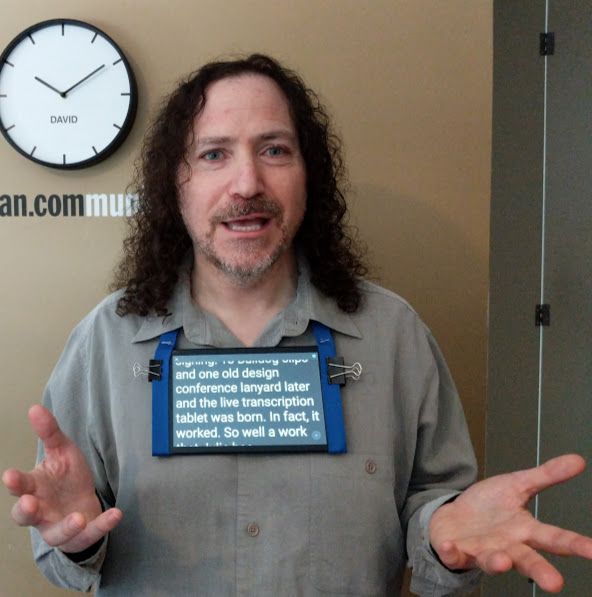
David, wearing a tablet during a meeting, so that non-hearing staff can read his words in real time.
But how to do so while keeping hands free for typing or signing? Two bulldog clips, a Lenovo Android tablet, and one old design conference lanyard later, and the DIY Live Transcription tablet was born.
It worked so well at work that Julie has incorporated the tablet use into her daily life. Here’s Julie on her experience:
“I was completely amazed there was finally an app that may work without jumping through hoops of registrations and fees!
That very weekend I demonstrated Live Transcribe to my Deaf friends and they were just as amazed as I was and thinking “Is this for real? Is this even possible?” We were eager to see if we could use it to help understand English speakers… we decided to test the app at a fast food pizza restaurant. Once at the restaurant we were all a little nervous about trying the technology out without offending anyone, but being brave I went ahead and communicated to my server that we had a tool that would help us communicate and she was curious. I signaled to the server to talk directly to me while I held my Android smartphone running the app near her so it would listen to her voice for us all to see. Their speech magically appeared in text on my phone. Everyone who was watching … my Deaf friends, the server, other patrons … were all amazed and fascinated with Live Transcribe!
Our pizza order went smoothly and we were all very satisfied with Live Transcribe: giving the app four stars on Google Play and a big thank you to Gallaudet along with Google who helped develop Live Transcribe!
Back at work, we have been using Live Transcribe, even during our live video internal meetings on Skype video. David wears an 8” tablet strapped around his neck so the tablet rests directly below his chin. Even though Skype has a subtitle option, and David has some basic ASL, I still read the superior text that appears on David’s tablet on Skype video.
At my work desk, I have my smartphone ready with Live Transcribe on always … for whenever office voice chatter starts up in the background. It’s great to be in more conversations at work!”
And now, our recipe for making your very own live transcription tablet at home…
Make your own live transcription tablet
Ingredients:
- Any Android tablet or phone (version 5.0 or later) (Sorry, it’s not yet available for iOS.)
- A lanyard (preferably one you got at a conference a year ago and just found in a drawer)
- Two bulldog clips
Steps:
- Coax an old Android tablet or smartphone that runs Android 5.0 or higher (you may need Android 7.0 or higher, depending upon the brand) out of retirement.
- Download the free beta version of the Google’s Live Transcribe app for the Play Store.
- Attach bulldog clips on opposite shorter sides of your device, one on each end, closer to the top than the middle.
- Launch the app, set the type size to the second largest size, choose your language, wear, and enjoy!
Did you try it? We’d love to see it! Take a picture of you with your live transcription device (caption the picture using transcription if you like!) and tweet @davidberman … or tag @davidbermancom on Instagram and we’ll repost you!
Here’s one of our outtakes: it can take a few tries to get it right…
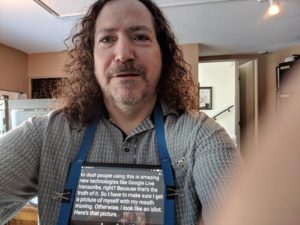
For more accessibility recipes, visit our Accessibility Recipes page.
Reviewed April 18, 2019
Very cool and this app provides clearer communication for deaf and hard of hearing individuals asl lip reading misses a lot and can be very tiring. I will test this app out when I visit family members who are deaf.
WOW!…SUPER COOL. TODAY’S TECHNOLOGY IS CLOSING THE GAP BETWEEN DEAD AND HEARING OR RATHER…SMILE THE ASL CHALLENGED WITH THE NON-HEARING CHALLENGED. YAY, THAT!
It works on a chromebook too! Except it chooses 2 for too 😉
Susan, that’s so cool! We’d love to see it! Take a picture of you with your Chromebook? (caption the picture using transcription if you like!) and tweet @davidberman … or tag @davidbermancom on Instagram and we’ll repost you.