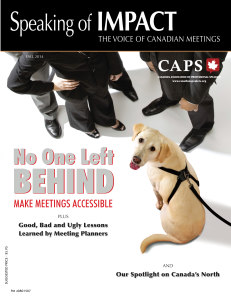No One Left Behind: 15 Tips to Make Your Next Meeting More Accessible
By David Berman, CPWA RGD, FGDC (based on a broadening of his cover story in Speaking of Impact meetings magazine)
Successfully running an event that doesn’t just accommodate but delights everyone, including people with disabilities, starts long before the day the participants arrive.
Take it from me. I was involved in planning, promoting, keynoting and moderating a town hall, as well as wrapping up the largest conference on accessibility ever held in Canada, the International Summit on Accessibility. The conference welcomed more than 500 participants, many with substantial mobility, visual, auditory and cognitive challenges, to our Ottawa Convention Centre, and provided valuable insights into running accessible events.
If you’ve not had much experience dealing with service dogs and accessible PowerPoints, following these tips should help you delight everyone while avoiding surprises, disappointments or embarrassment. And you can do it all without having to trade off the quality of the event for your typical audience members while keeping your additional costs to a minimum.
1. Plan to delight everyone
When we design for the extremes, everyone benefits.
So much technology we all enjoy every day resulted from attempts to accommodate a disability: telephones, microphones, amplifiers, transistors, talking ATMs, speech recognition… Although cuts in the curbs and buttons that open doors were originally for wheelchair access, anyone struggling with suitcases appreciates them.
Don’t assume you must make tradeoffs, with everyone giving up a little convenience to make an event comfortable for people with challenges. Instead, by fully understanding what people need, you can ensure that most accommodations are either neutral to other guests or actually enhance their experience. Planning for the extremes will also delight the person who happened to sprain a finger the night before, the guy who forgot his glasses, or the presenter whose audio won’t work on her video presentation.
Every special need is also a precious opportunity to create memorable customer service that everyone will be talking about.
2. Fear not!
If you don’t have a lot of experience working with people with substantial disabilities, you may be afraid to do or say the wrong thing, most of all on stage in front of 500 people.
Though a tablespoon of fear of failure or embarrassment drives excellent preparation, you’re going to do fine… as long as you do a bit of homework and recognize that you don’t have to be perfect.
On my way to becoming experienced at working with people with disabilities in the audience, I have humiliated myself on stage several times. I will tell you about a couple of my gaffes so you can avoid making the same sort of mistakes.
There was the time I had a brilliant idea for keeping my audience engaged during a webinar. “I’ll give chocolate to the first person who posts ‘cat’ in the chat window when they see a cat in my slides,” I announced.
A guy with a service dog called out, “So I can’t win the prize?” Thinking on my feet, I said, “Busted: if you never see the cat you also win.” It turned out he wasn’t the only visually challenged person in the audience, so in the end I had to give away a lot of chocolate!
You would be surprised how many times it took me to learn NOT to call for straw votes in workshops by asking, “Put up your hand if…” and “Stand up if…” Now I say, “Identify yourself if…” or “Rise or raise a hand if…”
Soon enough you’ll change your habits, and even impress yourself as you begin to find a way to include everyone.
From the moment you start communicating an accessible event you are sending the strong message that you intend to respect and include everyone. That message earns you the liberty to make a few mistakes; people are going to want to help you succeed.
Should you offer to help push that wheelchair up that ramp? Should that blind person head to the cafeteria alone? Whenever you’re not sure how to interact, simply ask, “Would you like some help?” You have professional advice available at all times: people with disabilities are expert in telling you what they need.
3. Choose the venue for accessibility
As you choose your venue, make accessibility a key criterion. Find out how accessible the building, the meeting rooms and the washrooms are. Are there lots of elevators? What about getting in from the parking lot or public transit?
Older buildings can be challenging to remediate for universal access, while modern buildings are more likely to have built-in features such as convenient ramps and curb cuts, accessible elevators, parking and washrooms, and even braille signage.
The designers of the Ottawa Convention Centre reopened in 2011 went out of their way to exceed accessibility regulations. Learn how they did it at Ottawa Convention Centre.
When considering the layout of meeting rooms, start with mobility and lines of sight. Visualize how someone in a wheelchair or with difficulty seeing or hearing would enter and leave the room, take in the presentations, participate in the group, reach the mic, or access the presenter during breaks or after a speech.
Those with wheelchairs, scooters or service animals will always favour a position with the clearest path to the door so they can be least disruptive when entering or exiting. Some won’t use regular chairs and will require enough space to manoeuvre. A person with hearing challenges may need to establish a direct line of sight to the speaker to be able to read lips.
Disabilities or not, most people at your event will need to plug in a tablet, laptop or mobile phone. Arrange for power outlets and power bars, and tape all wires religiously so they don’t serve as a barrier to a wheeled vehicle or cause someone to trip.
4. Imagine each sense not being available, one by one…
Ontario’s world-leading Accessibility for Ontarians with Disabilities Act (AODA) lays out guidelines that go far beyond handicapped stalls in washrooms. For example, the rules state how Web content and documents must adhere to international guidelines for accessibility.
Consider every step of the experience for both participants and presenters with permanent or temporary deficits such as:
- You can’t see at all
- You can’t see clearly
- You can’t see certain colours
- You can’t hear or have some hearing loss
- You can’t easily identify left from right
- You can’t walk
- You use a wheelchair or motorized scooter
- You can’t raise your hands
- You are an emerging reader
Imagine how a participant who can’t see will overcome the deficit by hearing instead of seeing, perhaps with devices that read documents out loud, and navigate with assistance from sound, a cane, a service dog or an attendant.
Imagine how a participant who can’t hear is going to see instead, by studying transcripts, watching sign language or reading lips.
Imagine how participants who can’t move easily will access meeting rooms and washrooms in a wheelchair or scooter, or get noticed without raising their hand.
Imagine how a participant who doesn’t “get” left and right or can’t discern colours will rely on instructions with directions, colour or something like “beneath the dotted line.”
Maximizing user experience includes:
- Every promotion and reminder you send (in print, online, email or social media)
- Registration (online or in person)
- Interacting with Web-based materials
- Transportation and directions to the building, the room and the seat
- Perceiving and understanding all presented content
- Enjoying meals, refreshments, activities and facilities
- Participating in post-event engagement
5. Don’t trade off one condition over another
In rare cases, you will have attendees with conflicting needs.
For example, it’s against the law to refuse entry to a service dog, but if you have an attendee with a serious allergy to dogs for the same event, what do you do?
In such a situation, alert all parties to the conflict in case they might have some ideas to resolve it. You might offer to seat the person with the dog allergy as far as possible from the person with the service dog. In an extreme case, you could set up one person in another room with a conferencing system.
Another time you could have a participant whose assistive technology is particularly noisy for others and another attendee with a hearing challenge for whom background noises block their ability to communicate. One solution might be to remind the first person to use earphones if feasible.
There’s always an answer. Just don’t be tempted to treat one condition as more important than another.
6. Consider those joining remotely
For anyone joining your event remotely, the distance learning experience will need to be accessible, too.
You can think of distance participation as a basket of temporary disabilities: not being able to see or be seen, hear or be heard, or otherwise interact in ways that are easy to do in person and when fully abled. You need to provide appropriate technologies so that people can participate remotely without missing anything critical.
Accessible distance learning is a big topic, involving careful selection of software, hardware, techniques and skilled technicians … so big that we have courses and manuals on this topic alone. Seek out an expert if you want to get this right.
For a full briefing on accessible online events, read our article http://www.wcag2.com/accessible-online-events .
7. Make the website, apps, and registration delightfully accessible
Make sure your Web presence, electronic documents, and emails conform to international standards for accessible publishing (such as WCAG 2.2 Level AA for websites, email, apps, or files (PDF/UA is the standard for PDF files). Accessible Web or Word and PowerPoint files will ensure that no matter what assistive technologies your participants use (such as screen readers that read pages out loud), they should be able to perceive and interact with your information. And for websites, tt will also improve your SEO!
Most importantly, make sure any online forms are accessible, so everyone can register successfully and without frustration. Any paper registration forms should identify where to find online accessible equivalents. (Tip: add a QR code that points to the online equivalent.)
Your registration form must capture information about any special needs people have. This is how you’ll know which disabilities to be proactive about accommodating. The trick is to ask in a way that respects privacy, while providing legal coverage for not necessarily accommodating every allergy or disability under the sun.
See our registration form at www.davidberman.com/courses/seminarregistration/) for an example of how we capture this information.
Based on how people answer, a personal follow-up may be in order. For example, if someone identifies as Deaf or hearing impaired, you could explore some options:
- Provide a sign language interpreter – in Canada, ASL for English and LSQ (Langue des signes québécoise) for French
- Briefing presenters regarding lip reading
- Providing captions or transcripts for audio or multimedia files
- Provide speaker support in advance
For those who identify as visually impaired, discuss with them:
- Whether they would like to receive speaker support and handouts in advance, and if so, in what file format
- If they are bringing a service animal
- If they need any navigational assistance from the public transit system
8. Prepare for sign language interpretation
A sign language interpreter can generally handle up to an hour of presentations. For longer presentations or events, count on hiring two interpreters, who spell each other off every 20 to 30 minutes.
Plan where the interpreters will stand. If you’re videoing or have distance participation, the signers should probably be in the frame with the presenter. Otherwise, it may be best to position signers off to the side, on a separate video feed. Either way, group the signers and participants who will make use of their service close enough to be able to have continuous eye contact.
Have the interpreters connect with the presenters beforehand. Signers will often ask for a transcript ahead of time so they can understand unfamiliar terms. They may also coach the presenters to avoid speaking too quickly or relying on unfamiliar acronyms.
9. Check your digital tools
Unfortunately, most popular conferencing software – including Teams, Zoom, Adobe Connect, and WebEx – doesn’t yet fully support people with disabilities. Some tools may even undermine your efforts.
For example, you may laboriously prepare a fully accessible presentation in PowerPoint, complete with text alternatives for every image. But when you share it via WebEx, WebEx only shows an old-fashioned flat slideshow of your slides: all the accessibility features are lost.
One way to avoid losing the accessibility of a properly prepared PowerPoint deck is to send the file ahead to any participants who wish to use it with their assistive technologies. They can then follow along using PowerPoint and their assistive technology (such as a screen reader) during the presentation, benefiting from all the built-in accessibility.
Choosing the right conferencing tool and strategies to support accessible presentations is complex. However, choosing well can save weeks of pain and expense for you and your presenters. It’s a start to realize that your regular conferencing system might not support a truly accessible meeting. You may need to combine several techniques to take care of everyone in a given situation, such as ASL interpretation or real-time transcription in a separately broadcast window.
10. Create accessible speaker support and handouts
Your presenters may need to adjust what and how they present, so you should include specific instructions and requirements in your speaker agreements well in advance.
Speakers who make a presentation with no speaker support may simply need to provide a rough transcript of what they plan to say in advance (either for distribution to specific audience members or as an assist for interpreters).
Presenters providing handouts will need to submit them as digital accessible documents. Remember that some people with visual impairments can still read large print, so have your speakers prepare a few copies of each handout in large print – which can be as simple as printing the existing handout on oversized paper. All wording should be in at least 18-point type and preferably in a sans serif typeface such as Arial or Lexend.
11. Braille that clipboard
When you pass around sign-up sheets or evaluation forms, include braille on the clipboard to provide the URL of the page for the accessible online version of the form.
You can easily add a braille message (or anything else, for that matter) to the clipboard with a Dymo brailler… not expensive, no batteries required, and helps support cnib.ca. Bring it with you to your event for any last-minute brailling.
Better yet, mention the accessible URL on the paper form itself, including a QR code to that URL. Or pass around an iPad. Participants who have visual challenges will typically know how to turn on VoiceOver then turn it off again when they are done.
12. Provide audio description
An accessible speaker who has people with sight impairments in the audience knows how to balance describing what’s going on without overburdening the sighted audience members. This balance can often eliminate the need to distribute speaker support in accessible format, or for any video of the presentation to require the work of adding audio descriptions.
These types of things might need description:
- Something that is essential to understanding
- “I’m holding in my hands a Tasmanian tiger.”
- Slides or pictures that contain essential information
- “The graph I’m showing demonstrates that the percentage of tiger kitten videos on YouTube has risen from 23% to 46% from 2010 till today.”
- “I’m showing a picture of the service dog station at the conference. There are two bowls for drinking, as well as a dog-friendly touchpad for pooches to post on Twitter!”
- Scenes in a video or movie
- To determine what deserves audio description in a movie or video, simply close your eyes while previewing and decide what significant parts of the story are missing.
Remember that saying, “Notice how the blue line shows…” is not useful for those with colour deficits. Instead say something like, “The thickest line – that’s the blue one…”
13. Accomodate service animals
Service animals, such as service dogs, are specially trained to help people deal with visual or hearing challenges, autism, diabetes, epilepsy or post-traumatic stress.
Legally we can’t refuse entry to service animals and the etiquette pretty well boils down to this: if the animal is wearing a harness, it’s on the job and not a pet. The well-being of the owner depends on the animal staying focused. Don’t pet or play with the dog unless the owner invites you to.
After guiding an attendee safely to a seat, the dog may simply curl up beside the chair for a nap. Because some service dogs (such as Labrador retrievers or German shepherds) are quite large, make sure to reserve them enough space.
During a long event, dogs might need to go outdoors to follow the call of nature. Anticipate this, especially if they will have to pass through security all over again to get back in. In a large conference, consider setting up a canine comfort station with water and possibly snacks. Let the owners know what is available for their dogs.
14. Don’t forget to consider what you’ll be sharing after the event
To round out the accessibility of your event, think ahead to what will happen after it’s over.
The key question: Will anyone need to review proceedings, minutes or a recording of your sessions or download slides after the event?
If so, plan early to make all aspects of the experience inclusive, including presentations, minutes, recordings and the like. You may also need to recreate certain manuals, handouts and learning guides to make them accessible. Multimedia will need captions, audio descriptions or transcripts.
15. Remember: “When we design for the extremes, everyone benefits.
There you have it. A lot to think about, because there’s no limit to how far we can go to delight everyone, whether in reaching a broader audience, attracting and retaining the best community, conforming to regulations, or creating more social justice.
And as our society proudly moves forward, you can seize your opportunity to help prove that no one ever needs to feel left out or left behind.
![]() “No One Left Behind: 15 Tips to Make Your Next Meeting More Accessible” article in Speaking of Impact (InclusiveDocs format)
“No One Left Behind: 15 Tips to Make Your Next Meeting More Accessible” article in Speaking of Impact (InclusiveDocs format)
For deeper tips on accessible events, visit davidberman.com/accessible-event-tips or consider David’s manuals and courses.
Do you have tips to add? Message me @davidberman .
We have extensive experience, on five continents, of helping to publicize and run meetings and conferences We can help your meeting plan team to create an event that includes everyone, from the first email campaign through to the final evaluation. Our services include accessible communications (we have a full-service mainstream graphic design team at your service), email, social media, site planning, document remediation, website and built environment auditing (and programming), accommodation services (e.g., sign language interpretation, CART captioning, large print editions, review of speaker support files), accessible AV services, and evaluation. As well we can train your team and presenters on general sensitivity, introductory sign language, accessible document development.
David Berman, CPWA, RGD, FGDC, is a special advisor to the United Nations on how to use accessible design to fulfill the Millennium Development Goals. His book Do Good Design is available in English, Chinese, Indonesian, Korean, Malay, Russian and braille. David has been a national member of Canadian Association of Professional Speakers (CAPS) for more than a decade.
Thank you again to Speaking of Impact magazine for sharing David’s cover story on accessible meetings, and Sandy Leppan and Stan Michalak for wonderful editing of the article. Sandy Leppan is a freelance editor who has helped professional speakers and other meeting professionals get their written messages out clearly and meaningfully for 15 years. Her motto is that even – or especially – the very best writing deserves to be edited.
Reviewed August 12, 2024