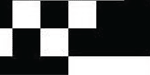Portfolio » “Berman Corner” for people who can’t see
-
- all
- in progress
- |
- all branding
- all electronic
- all multimedia
- all print
- all strategy
- all training
- all type
- all web
- all writing
Project
“Berman Corner” for people who can’t see
Client
our future better civilization
Challenge:
We are proud of the amazing progress in the past decade making accessible digital versions of paper documents available for people living with disabilities. It has become a best practise in our organization, as well as many others, that when we distribute a physical document (such as an evaluation form or a certificate at one of our courses), we include a prominent message telling people how they can get to an accessible electronic equivalent. But if someone can’t see that message, how can they know the accessible alternative exists … let alone what the document is in the first place?
Solution:
We decided to design research the invention of a simple, inexpensive standard that allows people to identify, without using their eyes, a physical document as well as have a link to its accessible digital equivalent … and with out expensive and time-consuming adding braille to each document.
The result: what’s being called the “Berman Corner”. Here’s how it works…
A printed document (a business card, a handout, a magazine,…), after being printed gets a tiny 45-degree cut of paper trimmd from one of its four corners. The cut is not large enough to get in the way of the printed message, but large enough that a person who can’t see can notice that one of the corners is intentionally chopped. This tactile clue is a signal that, within 3.5 inches of that corner there is a scannable code, such as a QR code. The person then uses any barcode scanning app on their smartphone (e.g. Google Goggles) to scan the code (if they don’t find one on one side of the paper, they try the other side). The code then identifies the document, contains all the document information, and/or takes them to the accessible equivalent online (perhaps a PDF or a Web page).
The cut corner is a very inexpensive approach: scissors can be used for a single document, while commercial printers can very inexpensively shave a corner on a print job upon request (we’d like to think that commercial printers will even embrace providing such an accommodation at no charge.)
Meanwhile, QR codes cost nothing to create: there are many free online tools for making them. We’ve also invented a collaborative Google Sheet for generating free QR codes of various sizes: contact us if you’d like access to it (or an accessible alternative).
What if the person has no Web access? There is a new kind of scan code invented here in Canada by Cecitech that embeds the content of a document directly into the code itself! We’re already working with Cecitech to collaborate on adoption.
This was all the result of design research (led by Khadija Safri) that included studying other attempts by public and private sector organizations to put indicators on documents (identity cards, hotel electronic room keys), and testing various prototypes with people who are blind.
Regarding the size of the cut, we did research and testing with people with a range of shapes, sizes and positions. (Thank you Kim Kilpatrick for your help in the testing process!).
Result:
At the recent International Summit on Accessibility 2014, David distributed a couple hundred cards, without explanation, to the audience for his speech, as well as the same on business cards in the corridors. The cards had what is now called the Berman Corner, as well as braille that explained the approach. The result was that people who could not see from two levels of government followed up with us, enthusiastically reporting that not only did they “get it” but they wanted to investigate making it a standard within their organizations.
As usual, when we design for the extremes, everyone benefits: sighted users also can find benefit in having a QR code to an electronic equivalent on every document, and so we anticipate that giving up real estate for that part of the solution should be welcomed by all.
And we’ve just begun…
How to apply the standard to your work:
Here’s the technical rules of how you can incorporate the Berman Corner on your projects:
- Include a scan code (such as a QR code or Cecitech’s Voiceye code to your document, within 90 millimetres or 3.5 inches (that’s the long edge of a standard North American business card) of one of the corners of your document. Include it on both sides if feasible, though that’s optional. (Need a tool for generating QR codes for free? Ask us to share you on the Google Doc we’ve created for this purpose that generates your choice of code types and sizes).
- Cut one corner of your printed document with a 45-degree diagonal cut, with the start of the diagonal line being between ⅛” (.32 cm) and ¼” (0.64 cm) from the corner. You can do this yourself with scissors … for a commercial print job, tell your supplier to do it (they’ll hopefully do it for free when you tell them why).
- Clarity: when we say ⅛” to ¼” inch, we are referring to the distance from the corner to where you start cutting your diagonal cut. We are not talking about the length of the diagonal cut.
- Which corner to cut? Our standard says you can cut whatever corner you’d like. Some people who are blind are saying that we should encourage the top right corner, because at least for documents where landscape vs portrait is obvious to them they could then rely on that to know which side the corner is on. Others say put it in the top left corner consistently, as some people who are blind already do this to their own documents in order to help them know how to properly orient a document when handing it to sighted people.
- In the case of a multi-page document, such as a magazine, it’s often easier to cut all the pages rather than just one… that’s fine: the expectation of the user will be that the code is on the outside of the document (i.e. the front or back cover).
- If your document also has braille, we found it best to avoid having the braille land on the QR code … or if it must then test your QR code brailled to confirm it will still work.
- Licensing: there is no charge for using the Berman Corner: We do request that on the accessible version of the document you include a link to http://www.davidberman.com/corner (which takes people to these instructions, to help this all go viral). We’re working on setting up an appropriate open source license: more news on that soon.And send us a sample so we can them to the carousel on this page!
Testimonial:
“As a person who is blind, I immediately recognized the way the Berman Corner works, and the huge value this will have every day! This creation helps me a lot in my daily work!”
– Chawky Moussa, President, Cecitech
Channels
electronic | in progress | print
- Similar Projects
- Topics
- accessibility/universal design
- agriculture
- airport signage
- annual report
- article
- audio
- book
- brochure
- CD
- consulting
- education
- environmental graphics
- forms
- fundraising
- human rights
- infographics
- MS St. Louis
- plain language
- postcard
- poster
- signage
- social responsibility
- typography
- video
- workbook